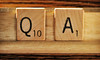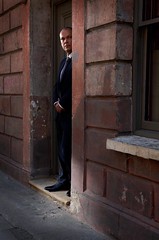Okay, so by now you should have a decent understanding of how you can balance flash flash with ambient light. In this segment, we'll give that process a little shorthand language to help you understand other photographers when they talk about the way the lit a photo.
Here, I want to accomplish two things:
1. To set you up with a way of quickly understanding and/or communicating how a given photo was balanced, and
2. To not have to repeat full, detailed number-by-number walk-throughs on this process every time we mix flash and ambient. Which is just about every lit photo we shoot.
__________
First, a little confession. Lots of times when I am explaining to someone how a photo was lit, they will want to know everything -- shutter speed, ISO, aperture, flash power settings, etc.
I have to be honest with you -- most of the time I have no idea what those numbers were. It is not that I forgot them. It's just that I didn't care enough about them when I was making the photo to remember them, so they never registered.
No kidding, if you ask a professional PJ, "What's your favorite F/stop?" He or she will know you are talking about the amateurs that sidle up to us at a football game. We are really not that numbers oriented.
Truth be told, I don't think in terms of absolute F/stops and shutter speeds. They are not what is important. It's the relationship between the different light levels that is important.
Take the photo of my friend Shadi, above. It was shot on a hazy, colorless afternoon in Dubai. Here was the process to make this photo:
1. Find the exposure for the ambient. (That's easy - just grab a shot on auto or zero out a manual exposure.)
2. On manual mode, set the camera to underexpose the scene by two stops.
3. Set the camera to tungsten WB, to shift everything from dark grey to dark blue.
4. Light Shadi from the front with a flash with a CTO gel (plus an additional 1/4 CTO gel for extra warmth.)
5. Rim light him (from behind, low) with two ungelled flashes, at about two stops down compared to the main flash. That is the actual relative exposure level hitting Shadi, already accounting for the fact that that the flashes were ungelled. (The gel eats light from the key flash. So the rims might have actually been set 3 to 3 1/2 stops down in terms of absolute power settings.)
__________
If I were talking to another pro about this photo, I would likely just say this:
"We dropped the ambient two stops, shot on tungsten, CTO'd the key light (plus an extra quarter cut) and left the rim lights ungelled, about two stops below the main."
That sentence tells me everything I need to know, because it starts with an assumed reference: They properly exposed key light.
What were the exposure settings? Can't remember, and don't care. It's just not that important.
What is important is the relationship between the flash exposure and the ambient exposure: About two stops. And, just to make things more complex, the fact that we did the tungsten-ambient shift, overgelled the key and left the rims straight.
Understanding this shorthand way of thinking drills into your head that it is the relationships between the lights that matter -- not the absolute settings.
There are two power ratios to think about here: The relationship between the key light and the ambient, and the relationship between the key light and the fill (and/or background) flashes.
Given that our first example was a little complex, lets walk through some familiar photos, thinking and talking in shorthand about the balance.
"Sodium vapor ambient. Shot on daylight, underexposed the wind tunnel by 1 2/3 stops, bare flash behind the fan blades about a stop hot."
So, this tells us that the reference point for the exposure was actually between the exposures for the flash and the ambient. This photo is underexposed by 1 2/3 stops for the ambient, and the flashed area is one stop overexposed.
My ambient is 1 2/3 stops down -- on the wrong color balance -- and my flash is a stop overexposed. This photo should really suck, right?
Honestly, if one area of the frame were "correctly" exposed, it would not be as interesting. The important thing is that I chose these relative brightness levels, without being chained to my camera's ambient meter or the "proper value" of some incident flash meter.
(You can read more about this photo, including those unimportant f/stops and shutter speeds, here.)
__________
Let's try it again:

"Shot on daylight setting in a tungsten room. Exposed for the flash under the orange bowl on Chris' face and dropped the room by a stop and a half."
What's my reference point? The flash's exposure on Chris's face. I put the flash under the bowl on low power, shot a couple of frames until I got the aperture right. (Easier than adjusting that flash.) And then dialed in the shutter to set the ambient to a stop-and-a-half down.
Technically, I supposed I should have shot in tungsten, but why get rid of all of that surreal color? Besides, have you seen Chris Hurtt's natural skin tone at midnight in a bar in a Dubai hotel?
I'm just sayin'.
Thinking about your flash and ambient in terms of their relative (as opposed to absolute) values not only makes you quicker at reverse engineering photos, but makes you quicker at pre-visualizing and creating them, too.
__________
Sometimes you are working so far above the ambient that it is not a component of the exposure at all. Yes, you need to communicate that. But given that you are far enough above the ambient for it not to be an issue it really doesn't matter if you are five stops over, or twelve:

"We killed the ambient; umbrella at camera left, gobo'd to control the reflection on the locker; ring light fill about two stops down."
What was the ISO? The f/stop? The shutter speed? The flash's power settings?
Don't remember, don't care. Because all you need to know to reproduce that look is in the short description above. And if you start thinking about your photos this way, you'll find that the lighting design comes easier and easier.
(More on this assignment here.)
__________
Okay, one more:

"Exposed for flashes in chopper -- one in front cabin, two in back -- and dropped the ambient by three stops."
That is all there is to it, and tells you everything you need to know about lighting and exposing photo.
Again, the absolute settings do not really matter, from a reverse-engineering point of view. They are yours to choose based on what depth of field (or rotor-stopping shutter speed) you want.
(More on this assignment here.)
__________
So, does this stuff make sense? It had better, because you are going to be seeing a lot more of this lingo in the future around here.
Don't worry, it is not like the posts are going to be three sentences long from here on out. (You wish...) There is still a lot of stuff to think about when you are creating and lighting a photo. It's just that we do not really need to re-invent that wheel any more.
Instead, I'll just give you the info in a way that helps you to think on your feet better and link to this page for the newbs.
I realize that the vast majority of the people who read this site are amateurs. But as many times as we'll be going through this process, we should start talking and thinking like pros. And if you just dropped in and this is all Greek to you, definitely give the Balancing Flash and Ambient posts another read...
Next: Reverse Engineering Other Shooters' Light